Jogo Baixo Carbono
A downloadable game for Windows
Introduction to Jogo Baixo Carbono:
This party game is the full edutainment package with quizzes and mini-games to entertain the player but also teach some valuable lessons related to the environment.
Game currently only in Portuguese but the future version of the game will be having language selection options with major language spoken all around the world to reach out the bigger audience mass. Additional mini-games are on the verse of development which increases the excitement and more fun to the game.
This game project was developed within the scope of 3D game project curricular unit of ESTG-IPLeiria, Portugal.
| Status | Released |
| Platforms | Windows |
| Rating | Rated 5.0 out of 5 stars (1 total ratings) |
| Authors | Daniel Bandeiras, Sharad Poudel, Catarina Lameiras |
| Genre | Educational |
| Made with | Unreal Engine |
| Tags | ambient, Co-op, environment, Local Co-Op, Local multiplayer, Ludum Dare 44, minigames, party-game, questions, Quiz |
| Average session | About a half-hour |
| Languages | English, Portuguese (Portugal) |
| Multiplayer | Local multiplayer |
| Player count | 2 - 4 |
Download
Install instructions
There are 2 ways of playing the game, either by keyboard (input explained in image 'controllers.jpg') or by PS2/PS3 Buzz.
To change input in game, there is the possibility to press P and it will switch between one and the other.
1.PS2 Buzz (wired) should function automatically.
2.PS3 Buzz (wireless) needs some setup to function on pc:
2.1. Download the following software - http://www.shelty.ca/buzzbox2.html and open it.
2.2. Connect the dongle to the pc. Click the pair button for a few seconds until the light turns blue.
2.3. While the dongle is blue turn all the buzzers on (hold the power button up for a 4-5 seconds).
2.4. After a while the controllers should be working, it is possible to test them on the Buzz Box 2 program.
There is also the possibility to light up the buzz controllers:
1. Download the following software 'SimpleHIDWrite' under tools - http://janaxelson.com/hidpage.htm
2. Open the executable
2.1. Select the Buzz/Wbuzz.
2.2. In the boxes, write FF in every box to turn on lights, 00 to turn off lights.
2.3. Hit 'Write' to apply.
In case of a game breaking bug, press numpad . (dot) to pause the game. The current player will be the one able to navigate through the pause.
Development log
- Beta Version out!!!Jul 19, 2019


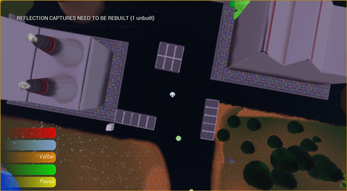





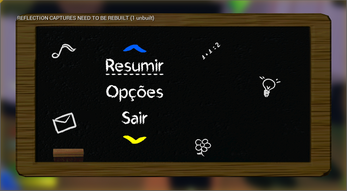

Leave a comment
Log in with itch.io to leave a comment.